We just finished our second Focus Day, where Theresa Fette introduced us to the KPI dashboard and showed members how to develop their personal KPI dashboard.
I’d like to continue the conversation here to set you up for success and give you the wind in your sails to create an individual KPI dashboard that works for you and moves you out of the day-to-day grind of running a highly successful company.
The only hard-and-fast rule for your KPI dashboard is that it’s clear, relevant, and actionable.
5-Steps to Create Your Personal KPI Dashboard
In addition to what we learned during the Focus Day, here is another way to personalize your KPI dashboard; you can choose what works for you.
- Establish clear business goals. Every KPI on your dashboard should tie directly to a specific business goal or objective, such as business growth, profitability, customer retention, systems, efficiency metrics, etc.
- Track the right KPIs. Only include five to ten high-impact metrics that reflect performance and drive decision-making. Some common KPIs to track include:
- Revenue and profit tracking
- Customer acquisition cost (CAC) and customer lifetime value (CLTV)
- Marketing performance (conversion rates or ROI)
- Profit margins
- Team performance/efficiency (sales closed, tasks completed, etc.)
- Use real-time data. Your dashboard must be up-to-date. Consider automating this process as much as possible or creating a regular schedule for manual updates.
- Create visual clarity. Your KPI dashboard is a quick glance at how your company is performing. Use clean charts, graphics, and color coding to make it scannable at a glance.
- Evaluate progress against clear benchmarks or targets. Show performance against your goal or baseline. For example, evaluate actual monthly revenue against your goal or target.
Example of What a KPI Dashboard Might Look Like
Over time, your KPI dashboard will evolve. Until then, use this as a guide to getting started.
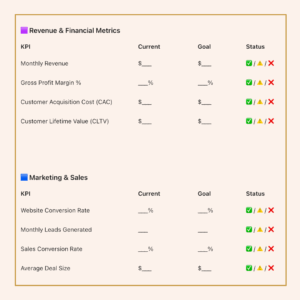
This simple dashboard allows you to track your progress against your goals and provides a simple status check.
- Are you meeting your goals? ✅
- On your way, but need to tweak things just a bit? ⚠️
- Or are you off target? ❌
Look for patterns and ask yourself:
- What’s improving?
- What’s stagnant?
- What’s slipping?
A KPI Dashboard is a Decision-Making Tool
Your dashboard should highlight where your business is thriving and where your attention is needed most.
You can also build KPI dashboards for different layers of your business. For example, you might have one high-level dashboard for the company as a whole and another dashboard that focuses on marketing, sales, or operations. If you have a team, consider building department-specific dashboards and empowering team leaders to take ownership.
Another way to enhance the usefulness of your dashboard is to connect it to your strategic planning. If Q2 is about increasing profit margins or streamlining a customer onboarding process, ensure your KPIs reflect those intentions. This keeps your team aligned and helps you course-correct more quickly when something isn’t working.
Your KPI Dashboard is a Living Document
As your business grows, your KPIs will change. What mattered when you were building to $1M may no longer be relevant as you scale toward $10M. Revisit and refine your dashboard regularly.
You are the visionary of your company. You defy social expectations. And you deserve to rise above the weeds and lead from clarity, not chaos. A powerful KPI dashboard will give you the confidence to scale with intention and ease.

